Batch Image to Prompt
Convert multiple images to detailed image prompts by one click
Batch Image to Prompt feature is only available for registered users. Please try our Image to Prompt tool or login to use.
Upload Images
Image List
No image loaded yet
Select AI Model
General Image PromptNatural language description of the image
Structured PromptSubscriber Only
Graphic DesignSubscriber Only
JSONSubscriber Only
FluxOptimized for state-of-the-art Flux AI models, concise natural language
MidjourneyTailored for Midjourney generation with Midjourney parameters
Stable DiffusionFormatted for Stable Diffusion models
Every successful prompt generation consumes 1 use.Do not close the page during generation as it cannot be resumed if interrupted.
Highly Accurate Image to Prompt Generation
Convert original images to prompts and regenerated with AI to see our prompt accuracy
Original

VS
Generated by Flux 1.1 Pro

Original

VS
Generated by Flux 1.1 Pro

Original

VS
Generated by ideogram-v2

Original

VS
Generated by Flux 1.1 Pro

How to Use Batch Image to Prompt
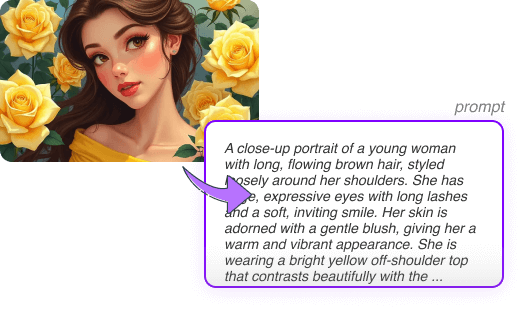
- 1Select multiple images you want to convert to prompts
- 2Click the "Generate Prompt" button
- 3Images will be converted one by one, and the prompts will be displayed in the result list
- 4You can copy all the prompts by clicking the "Copy All" button or download the CSV file
Batch Image to Prompt FAQ
Answers to common questions about Batch Image to Prompt
Batch Image to Prompt is a tool that converts multiple images to detailed image prompts at once. It uses artificial intelligence to analyze image content and generate image prompt. Image prompt can be used to create similar images or for other AI text-to-image generation tasks.
Our Batch Image to Prompt have 5 free prompt generations daily for all users. This daily limit is shared across all image-to-text tools (Image to Prompt, AI Describe Image) on imageprompt.org. If you need more usage, you can upgrade to our premium plans or buy a one-time Power Pack for more access.
We prioritize your privacy. Images are only temporarily processed to generate prompts and immediately deleted afterward. We do not store any uploaded images on our servers.
Our Batch Image to Prompt uses advanced AI models to provide highly accurate descriptions of images. However, like all AI technologies, it may occasionally misinterpret certain elements. We continuously work on improving the accuracy of Batch Image to Prompt.
No, NSFW content is not allowed in Batch Image to Prompt to ensure a safe and appropriate environment for all users.
If you interrupt the generation by closing the page or refreshing, you can find your successfully generated prompts in the history list. However, some prompts may be lost, and the consumption will not be recovered.