AI Describe Image
Let AI help you understand any image - get detailed descriptions, recognize objects, or ask your own questions
Image Preview
Your image will show here
Image Description Options
How to Use AI Describe Image
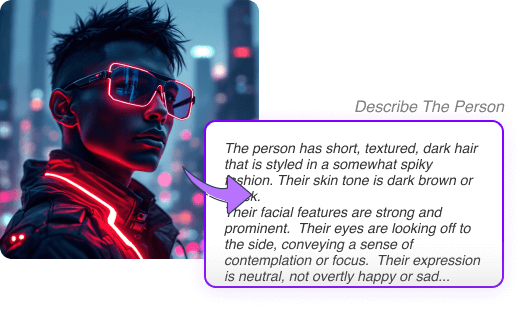
- 1Upload or select an image you want to analyze
- 2Choose a preset option or write your own question about the image
- 3Click the "Generate Description" button
- 4Wait a few seconds for the description to be generated
- 5Read or use the generated description
Frequently asked questions
Do you have any questions? We have got you covered.
AI Describe Image helps you understand any image by providing detailed descriptions, identifying objects, or answering specific questions about the image. Whether you need to analyze a photo, extract text, or describe person in the image, or generate image prompt for AI image generator - our AI Describe Image tool makes it simple.
Our AI Describe Image have 5 free uses daily for all users. This daily limit is shared across all image-to-text tools (Image to Prompt, AI Describe Image) on imageprompt.org. If you need more usage, you can upgrade to our premium plans or buy a one-time Power Pack for more access. We aim to make AI Describe Image accessible while ensuring sustainable service quality.
To use AI Describe Image, simply upload or select an image you want to analyze, choose a preset option or write your own question about the image, and click the "Describe Image" button. Our AI will analyze the image and generate a detailed description, object recognition, or answer your specific question.
No, NSFW content is not allowed in AI Describe Image to ensure a safe and appropriate environment for all users.
Our AI Describe Image uses advanced AI models to provide highly accurate descriptions of images. However, like all AI technologies, it may occasionally misinterpret certain elements. We continuously work on improving the accuracy of AI Describe Image.
Describe Briefly is a quick summary of the image in one short sentence, while Describe In Detail provides a more comprehensive and detailed description of the image.
Yes, you can write your own question about the image in AI Describe Image. Our AI will answer your question based on the image.
To ask a good question in AI Describe Image, you should write a question that is clear, specific, and relevant to the image. It can be a question that can be answered by the image, such as 'What is the main subject of the image?', 'What is the background of the image?', 'What is the person in the image doing?'. It also can be an instruction to the AI Describe Image, such as 'Describe the image in detail', 'Describe the image in a short sentence', 'Describe the image in a specific language'.
We prioritize your privacy. Images are only temporarily processed to generate descriptions and immediately deleted afterward. We do not store any uploaded images on our servers.